After months of hardwork by Microsoft Windows 10 team who has been working on an improved version of the Windows 10 Calendar app, the much awaited preview of Microsoft Windows 10 New Calendar App is now available. With this release, Windows 10 users can expect some awesome improvements in the newer version of Calendar app while using Window Insider.
Windows Insider is a program from Microsoft in which the signed up users can Preview the beta or pre-release versions of the software before they are available for the rest of the public.
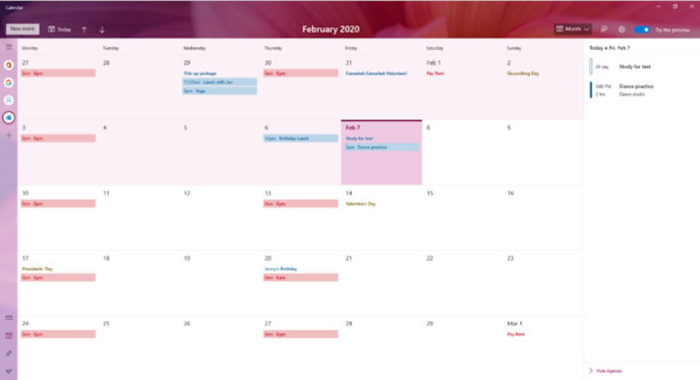
Here’s the full changelog / features available in the new calendar app of Windows 10:
1) New themes: Now you can choose from over 30 different themes available with landscapes, seasonal illustrations and colors.
2) Improved monthly view – There will be a Monthly view now which includes an agenda pane that lets you see your day’s events at a glance. With this feature, it becomes really easy for Window 10 users to create a new event.
3) Simplified event creation – Enjoy a whole new and exciting calendar experience at Windows 10 Insider as adding an event to your calendar is now has become more easier than before.
4) Redesigned account navigation – The account navigation pane has been collapsed, leaving more space for your day’s events. All of your syncing calendar accounts are now represented as icons you can select on the left.
TRENDING NOW: Windows 10 NEW Start Menu and Control Center Accidentally Released
To experience the all new and improved Windows 10 Insider Preview features, just go to the Calendar app and select the toggle. You can switch back to old version of Windows 10 Calendar anytime and stop using gorgeous new Calendar app which includes 30 different themes to choose from, along with an improved month view and easier event creation.
“We’re updating the Calendar app for Windows 10 with improved features, new themes, and a cleaner interface that’s easier to use. The Calendar preview is an early look at this update. It will initially include a subset of the features currently available in Calendar today, and we’ll be adding more features each month,” the company said.
For more Trending Now stories on Microsoft Products Online Reviews, Windows 10, Operating Systems, Outlook Apps, Window Apps, This is my next, Good Deals, Software, Networking, Storage, and Security, Don’t miss to follow Technology on Insight Glimpse.
