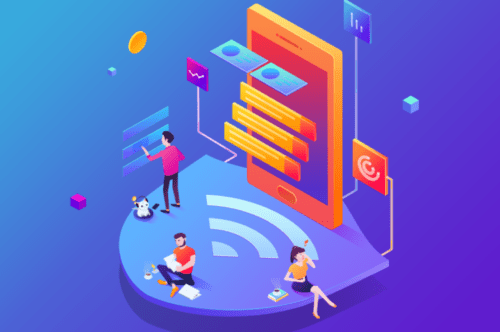The honorable Prime Minister Narendra Modi during his speech to the nation announced “Aarogya Setu” – the India’s very first location-based mobile tracking application designed to help control the spread of coronavirus amongst the countrymen during the lockdown. It is already available on both Android and iOS smartphones in 11 different languages including Hindi, Gujarati, Marathi, and English.
After downloading this COVID-19 risk-tracking app, you can easily track if you’ve crossed paths with someone who’s under quarantine or tested positive.is being developed jointly by the Union Ministry of Electronics and Information Technology (MeitY) in association with the Union Ministry of Health and Family Welfare (MHFW). The Android app classifies levels of coronavirus risk in green, orange, yellow, and red colors.
What is Aarogya Setu App?
Aarogya Setu is an user-friendly tracking application designed to connect essential health services with Indian citizens during the coronavirus lockdown and make COVID-19 related information accessible to the common people. It is already available on both Android and iOS smartphones.
This India’s first covid-19 app track the data of the users every one hour to alert them of whether they have crossed paths with any person who has tested positive for the infection. The application uses a person’s GPS location to assess whether they are in the high risk geographical zone or not.
The Aarogya Setu mobile app has been developed by the National Informatics Centre that comes under the Ministry of Electronics and IT. “It is aimed at augmenting the initiatives of the Government of India, particularly the the Department of Health, in proactively reaching out to and informing the users of the app regarding risks, best practices and relevant advisories pertaining to the containment of COVID-19” the app description noted at GooglePlay Store.
Know how Aarogya Setu Tracking App helps fight coronavirus
This state-of-the-art app makes users sign in using their smartphone to keep them informed if they have crossed paths with a host or carrier of coronavirus by tracking users movements through the GPS or Bluetooth whenever they come within the infection range during their visit a crowded place. The Government’s New Location-Based COVID-19 Tracking App is truly helpful in identifying the relevant chain of contact and the user will be alerted of the potential infection range so that they can act accordingly.
Interestingly, this app uses color coding to figure out whether the user has come in contact with a coronavirus carrier. While one color will identify a user who has never come in contact with an infected person, another will indicate if a user is in close proximity. The goal behind the launch of this app is to track down all the information of numerous identified positive cases of coronavirus in the country so far and take necessary measures to mitigate community spread.

This CoWin-20 mobile app comes in a small pendant form factor and it vibrates (and glow) as soon as someone breaches the user’s safe space of 1 metre (approx. 3.2 feet). CoWin-20, a very brilliant initiative by the Indian Government led by Prime Minister Shri Narendra Modi, is equipped with a handwash reminder that beeps every 30 minutes to keep users reminding to wash their hands. The built-in temperature sensor in the app keeps alerting the users through an SMS in case their body temperature crosses the prescribed limit.
India’s Coronavirus Risk Tracking App becomes world’s highest downloaded app
NITI Aayog CEO, Amitabh Kant in his tweet has confirmed that the government’s recently launched Aarogya Setu application that tracks Covid-19 cases around, has reached over 50 million users as it has been downloaded by more than one crore people on both Android and iPhone smartphones. With this, India’s Aarogya Setu app has become the world’s highest downloaded app ever globally, overtook Nintendo’s popular augmented reality game ‘Pokémon GO’s’ record of 50 million downloads.
“We expected to touch 50 million users by April 15, but reached it a day before. There were 11 million downloads on Tuesday, which is the sharpest single-day surge in installations since the app was launched. PM Modi’s announcement led to a spike that peaked at 100,000 registrations per minute in the afternoon, at around 20,000 downloads per minute on average over the rest of the day,” said Arnab Kumar, programme director of frontier technologies, Niti Aayog. He is part of the team that developed the app.
How to download Aarogya Setu app?
Here are few steps every user need to follow to start using Narendra Modi’s Aarogya Setu Tracking App to fight against Coronavirus.
1. Head to GooglePlay Store on Android smartphone and Apple Store on iOS phones.
2. Search Aarogya Setu in the search bar and press the Install option to download the app.
3. Open the app, select your language and read through the next few information on screen. After this, you will be asked for permission to track your location and to access files on your to register.
4. Enter your valid mobile phone number and OTP revieved on the entered phone number.
5. Now enter all the relevant details like name, age, profession, and location asked on the phone screen.
From the homepage, you can get some basic information about the number of people infected, the number of people cured, and the number of deaths. You can also go into the menu, and fill in the questionnaire so it knows your status. In case you come into contact with someone else who has set their status to infected, the app is supposed to issue an alert, but otherwise, that’s all you need to know about how to use the app.
Indeed, the all new Aarogya Setu – the India’s COVID-19 Risk Tracking Mobile App is a brilliant attempt by the Government of India to track COVID-19 positive cases across the nation and mitigate the further infection spread of Coronavirus.

For more Trending Now stories on Coronavirus Apps, Covid-19 in India, Health Apps Reviews, Software reviews, Technology, how-to articles, online product reviews on iOS and Android mobile phone apps, Don’t miss to follow on Insight Glimpse.