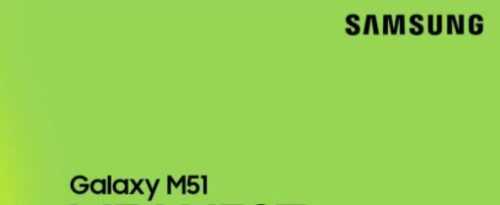Android 11 final version has been released by Google on Sep 09th, 2020 and as usual the first ones to receive this upgrade would be Google’s very own Pixel phones. There are host of new features and support for the new device types like foldable phones with hinges coming in this new version of Android OS.
Let’s take a look at some of the new features in Android 11 OS:
- Priority Conversations: The priority conversations show up on the lock screen of the user, and they can also select which people they always chat with and control conversations across various messaging applications.
- Bubbles: With the bubble feature, the user can pin the conversation over the top of other apps and screens, and they can remain focused on whatever they were doing along with the conversation.
- Screen recording, select and share feature: In Android 11, screen recording is in-built, also now the user can select and grab texts and images from apps and save share information between apps.
- Smart reply, smart folders, App suggestions: In the Pixel phones by Google, the conversation replies are intelligently suggested by the AI, so that the perfect one liners and words along with emojis are always there to help the user.
Again, in the pixel devices, the user gets suggestions to group together the similar type of apps in a folder. The AI makes smart suggestions on the bottom of the screen for the apps based on the routine of the phone user.
- Voice and Device Control: The voice in this Android version are even better, and now the user can use voice commands offline too. Also, the phone user can control the home devices using IoT technology with Android 11.
- Android Auto: Android Auto now seamlessly connects with Android 11, so now you can say goodbye to cables.
- Privacy Control: The phone can decide whether to give the downloaded apps permission to access sensitive data or not, one-time permissions can be granted by the user to apps for a single usage, also the user can reset the permissions for unused apps to prevent them from accessing the user’s data.
- Security updates via Google Play Store: With the new Android 11 OS, the user gets security and privacy fixes sent to their phone from Google Play.
- Dark mode scheduler: The user can now schedule their Dark Mode to turn on or off as per their wish.
- Enhanced Picture-in-picture mode: The Picture-in-picture mode window can now be adjusted to fit the size of the needs of the user.
- 5G detection API and Hinge angle sensor support: The apps will detect there the phone has a 5G connection with help of API’s and will adjust the performance of the phone accordingly. Also, the apps will support all types of foldable configurations of phone.
- Notification history and Share sheet: The notification history is now available in the Settings, also the apps most commonly used can be pinned on the Share Sheet.
- Soft restart and resume on boot feature: The user can now get the system updates from Google Play, and the system updates when the phone is idle, so no full reboot is required. Also, the user can resume their work directly after the system is rebooted.
- Digital Wellbeing features: The bedtime mode automatically silences the phone, switches the screen to grayscale, and the notifications are silenced with Do Not Disturb mode.